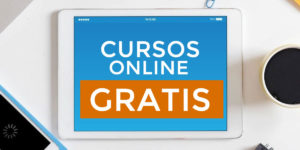Table of Contents
Facebook disables the tool to measure the% of text in the image
IMPORTANT: October 2020 update
The tool for measuring 20% text in images for advertising campaigns is completely disabled.
From now on it will not be necessary to take into account if the advertising image has a lot of text.
This information was consulted directly with the support agents: Facebook made the decision not to take into account the% of text in the image since some ads that exceeded 20% had a good result «Bypassing» in some way the policy and rules of the platform.
Check the text of the image for your advertising campaigns on Facebook
When you are going to carry out an advertising campaign with Facebook Ads you must take several factors into account, one of them is that the text of the images should not exceed 20% of the proportion of the same.
According to the Facebook rule, this is done so that the users of this social network feel comfortable with adequate images and easy to interpret, thus leaving all the content you want to present to your audience to be added to the publication.
How to measure 20% of text in the image?
For this, Facebook has developed a tool that allows you to measure the percentage of text that contains the image that you are going to use for your advertising campaign.
In previous versions, this tool showed a grid where you could see how much space was occupied by the text of your image in each grid.
Currently it only tells you whether or not the image complies with the 20% rule without showing the grid on your image.
Alternative to measure the text in your image: Image editors like Photoshop, Fireworks or CorelDraw can generate grids that help you measure the space that the text of your image occupies.
The size of the text is measured as follows: Facebook takes the image and superimposes a 5 × 5 grid on it, sectioning it into 25 cells. Each cell constitutes 4% of the total image (five squares) representing 20%, based on this the text of your image should not occupy more than 5 squares in total.
Enter the Facebook tool by clicking here
Here are 3 examples of how the space that the text of your images should occupy should be sectioned.
- To promote a brand with the logo in the upper corner

- To promote a brand with the logo in the center
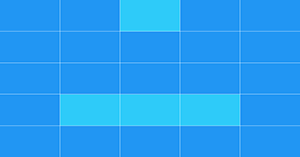
- To draw attention to the text with a background image.
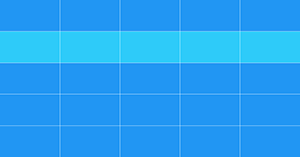
NOTE: Logos that contain letters or numbers are also taken into account as text, try to use the section of the logo that represents a figure or vector.
What happens if I exceed the allowed 20%?
In this case Facebook will approve your advertising campaign but it will not have the estimated scope, it may not even be delivered to any user, everything will depend on the amount of text the image has in relation to the following table:
 | Text in the image: Correct Your ad will be circulated normally. |
 | Image text: Low The reach of your ad may be a little less. |
 | Image text: Medium The reach of your ad can be much less. |
 | Text on image: High Your ad may not run. |
Why is my campaign approved even with an image with more than% text allowed?
In some cases Facebook automatically places your ad in circulation even when your image is not completely adequate, your ad may reach users in this period of time that is usually hours (between 1 and 5 hours) or minutes (maximum 15 min ), after that time you will receive a notification informing that your ad is not in circulation.
When verifying your ad you will realize that if it exceeds 20% of allowed text but not at the high level, in that case your publication is circulating but not with the estimated scope, this is the response that Facebook agents give you when You request information about the aforementioned notification.
Cases where the 20% rule does not apply
There are some exceptions where Facebook does allow the text contained in the image to be greater than 20%, those cases are the following:
- Book covers. Full cover must be shown.
- Product image. In this case, Facebook does not allow close-ups or logo images in the foreground. The image should show the entire product.
- Juegos. Capturas de pantalla o portadas de videojuegos.
- Entertainment. Like concert posters, artists, events and movies.
- Terms and Conditions. Legal text is also considered an exception, if it refers to the product in your ad.